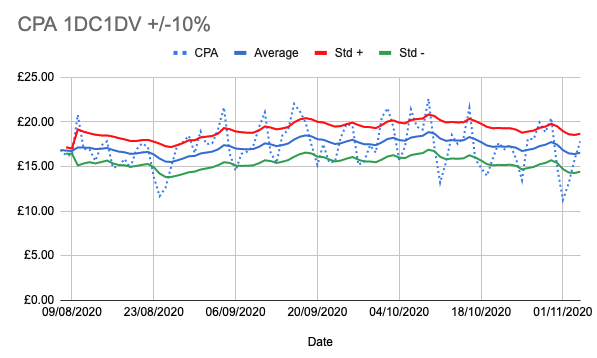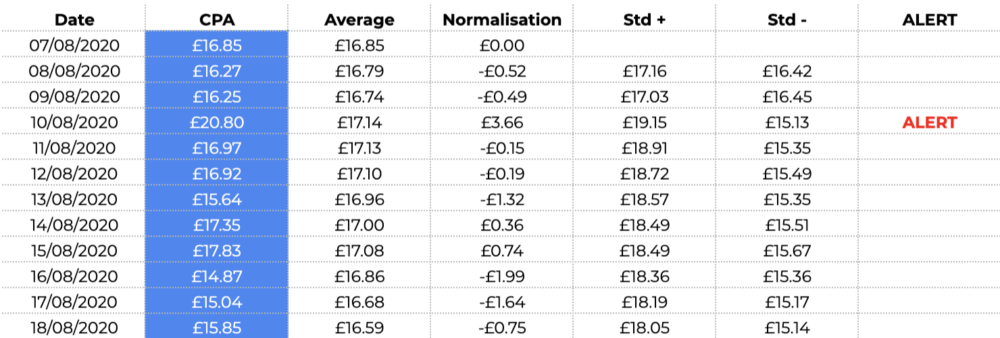A problem that a lot of Facebook marketers experience is understanding when they actually need to make a change to their best performing campaigns or ad sets.
This is important because in order to get the best out of the algorithm, you need to let it learn which people respond best to your ads and ultimately purchase.
Most marketers rely on gut feel, informed by changes to CPM, CTR and conversion rates when optimising, but we thought it would be good to have a tool that can help you sense check your decision making so you can avoid second guessing things.
So the the main question we want an answer to is: